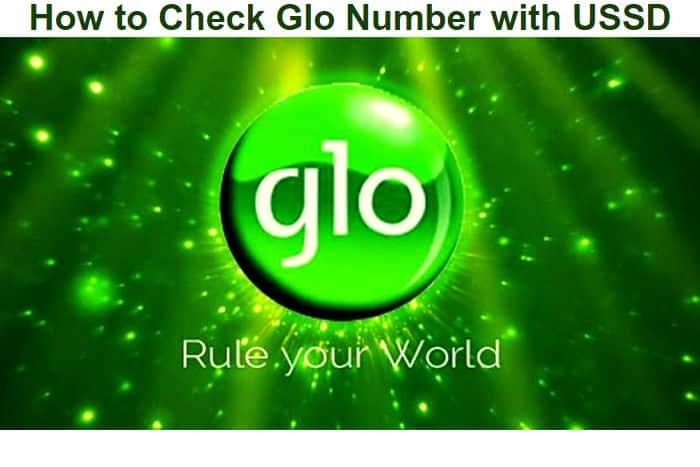The article you are currently reading seeks to intimate you on how to Check Glo Number with USSD.
Have you been having difficulty retrieving your glo mobile number and you found out it could be done with USSD code but you don’t know how. Well, we have just the answer you seek and will guide you on How to Check Glo Number with USSD.
Most of Globacom subscribers use the lowest-charging tariffs to save money, and as a result, the company’s customer base increases yearly. With numerous enticing offers and plans such as the 4G and 5G mobile networks. 5G could achieve browsing and download speeds about 10 to 20 times faster in the real world. As a result, more and more people are choosing the network but not everyone can recall their new phone numbers.
Apparently, there are thousands if not millions of Glo customers in Nigeria, but many have not had their private numbers crammed and so cannot recite or call it out to someone who needs it instantly. There are several factors to this, people have a lot on their minds and sometimes cramming an 11 digit is not one of their priorities.
Moreover, some people have several lines from owing to the presence of multiple telecommunications companies at such some Nigerians have not memorized all their numbers.
But, is not knowing your contact off-heart enough to limit you from getting things done? Apparently not, you can save it to your mobile phone book or write it in a hardcopy notepad but anything can go wrong with the first two options or it can take sometime getting to them.
Moreover, you could have a dead battery or worse lose your phone which is a very relatable instance to a lot of persons or simply you may easily forget your phone number especially when it’s a new line.
So what happens when you lose the alternative copy of the phone number you saved? How then will you check your phone number when you need it?
Well, your answer is don’t worry, there is an easy way of retrieving your Glo number from your phone. Learning how to Check Glo Number with USSD is one among many.
Also Read: How to Share Data on the Glo Network
How to Check Glo Number with USSD Illustratively
If you have found yourself in any of he cases captured above or you are just curious to learn how to Check Glo Number with USSD. Well, below is the information you need.
As a Glo customer, your network provider has made a means for its customers to have their phone numbers checked easily without having to go to the Glo office or pay someone to help them.
Follow these procedures, to check your Glo line using the USSD glo number code method:
- Go to the Call/Phone app on your mobile phone
- Dial the USSD code here >>.*135*8# using your Glo line
- Your 11 digit Glo number will be displayed on the screen
- You will also receive a message containing your Glo number
- Copy and save the phone number in your contact list
Congratulations! You have checked your Glo number.
Alternatively,
- Go to the Call/Phone app on your mobile phone
- Dial the USSD code here >>.*777# using your Glo line
- An option list will be displayed on the screen, select “My Tariff Plan” option by tapping on “4”
- Select “My Number” option by tapping on “3”
- Your 11 digit Glo number will be displayed on the screen
- You will also receive a message containing your Glo number (Your mobile phone’s screen should appear like this – with the country code. Therefore, replace 234 with 0 (e.g. 23408045654321 to 08045654321)
- Copy and save the phone number in your contact list
Congratulations! You have checked your Glo number.
OR,
- Dial the code 1244 using your Glo line
- Listen to the robotic voice calling out your Glo number
- Copy out the Glo number as it is being called out.
Congratulations on getting back your Glo number.
Also Read: How to Share Data on the Glo Network
How to Check Glo Number using Other Methods
Apart from the USSD code method, there are other methods you can use to check your Glo line, apart from knowing how to Check Glo Number with USSD they include:
How to Check Glo Number with USSD, actually with a multi-network USSD code the result is fast.
How to know my Glo number by calling a four-digit number
Insert your Glo sim card into your phone, turn the gadget on, and call 1244. You will receive an activation code from Glo, and an automated voice will dictate your number, digit by digit.
Here is how to check my number on Glo by confirming my tariff plan
Put your Glo sim card in your phone, turn it on, and follow these instructions. Dial *777# on your device.
Select 4 (My tariff plan). Select 3 (My number). Your phone will display your Glo number on the screen.
Also, you can call or text your phone contacts. Insert your Glo sim card in your phone, turn it on, and call or text anyone closest to you. The number displayed on their phone is your Glo number.
Note: You should use other alternatives if you are not near someone trustworthy enough to text or call to check your number. Checking your Glo number is an automated process of three minutes or less.
Via Glo Self-care Portal
If you have an access to a WiFi service, or you have active data bundle, then you can check your Glo number using the Glo Self-care Portal. Just by following the procedures below:
- Launch the internet browser on your smartphone or laptop
- Go to the official Glo Self-care Portal here >>. http://hsi.glo.com/HSISelfCarePortal/
- Provide the information required on the portal
- Click on “Check Profile”
- Your 11 digit Glo number and other necessary details will be displayed on the screen
Via your Glo SIM pack
Your Glo SIM pack, is another way to check your phone number asides learning how to Check Glo Number with USSD. This is because, your Glo pack your Glo SIM card has your phone number written on it as well as all the necessary details of your SIM card in it, such as: your personal unblocking key, and phone number. So, if you still have your Glo SIM pack, bring it out, and check the details contained in it to find your Glo number.
Via Glo Mobile App
An article on how to Check Glo Number with USSD, does not imply its exclusive. You cannot check your Glo line by downloading the Glo mobile app on your phone. If you already have the Glo mobile app, simply login and head to your account profile. Once your account details are displayed on the screen, you’ll find your Glo number on it.
Conclusion
The article above is centered on how to Check Glo Number with USSD but has ideally provided other alternatives to checking your glo phone number, utilize any of the retrieval suggested when you are stuck.