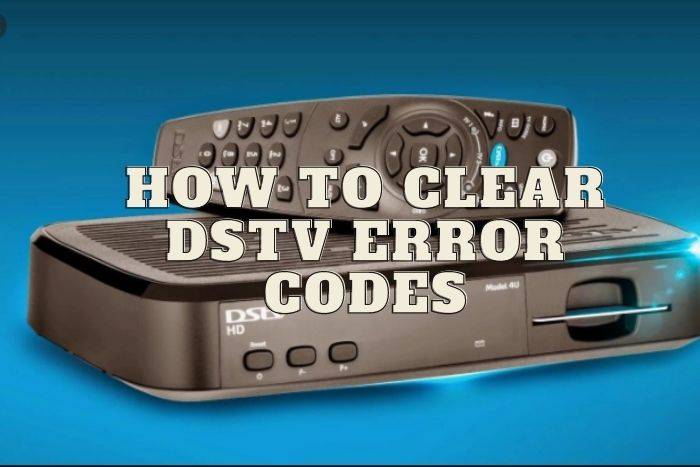When DStv error code pops up on TV screens, it gives reasons to worry, especially for those who don’t know the various DStv error codes and meaning.
DStv errors are as a result of various issues connected to the Dstv viewing. Some of these DStv issues are:
- Smartcard errors
- Signal loss as a result of bad weather
- Glitch due to poor installation of the board
- Weak or damaged cables
In most cases, these DStv error messages on our TV screens may be temporary especially when its caused by weather factors like rain or a blast from thunder.
Although, these error signals can stay longer or be permanent if it is due to a hardware problem and would require fixing or technical adjustments.
There are several DStv error codes that pop up on TV screens that you may have experienced or currently experiencing.
The sad thing about these DStv errors is that they tend to hinder us from watching our favorite shows when we need to the most.
If your DStv is currently displaying any of the DStv error codes, and you wish to know how to clear them, or you just wish to learn how to resolve DStv error codes, this guide will help.
In this guide, I will be showing you all the DStv error codes that you are seeing, or likely to see, and how to clear them.
Related: Latest DStv Packages, Channel List, and Prices.
How to Fix DStv Error Codes
Below are some of the common DStv errors and how to fix them.
1. E04 DStv Error Code
Error Message: E04 Please Insert Smartcard.
DStv E04 error code usually pops up when your smartcard is not inserted in the right slot or is not properly inserted.
How to Clear E04 Error Code
To fix DStv error E04, follow the steps below.
- Switch off your DStv decoder
- Remove your smart card from the Dstv decoder
- Wipe it gently with a clean soft dry cloth
- Reinsert the smart card correctly back inside the decoder, with the chip facing down and the arrow facing the decoder.
If the error persists after doing this, then you might want to reboot your DStv decoder. If the problem still continues, it might be that your decoder or Smartcard is faulty.
You might need to contact DStv for them to fix it for you.
2. E05 DStv Error Code
Error Message: E05 Cannot Read Smartcard.
When your smart card is not slot into your Dstv decoder properly or fails to function, this error code comes up on your TV screen.
How to Clear E05 Error Code
To fix DStv error E05, follow the steps below.
- Switch off your DStv decoder
- Remove your smart card from the Dstv decoder
- Wipe it gently with a clean soft dry cloth
- Reinsert the smart card correctly back inside the decoder, with the chip facing down and the arrow facing the decoder.
The error should stop coming up. If after doing all that and the error still shows on your television screen, visit any nearby Dstv shop for a smart card swap or reset.
3. E06 DStv Error Code
Error Message: E06 Smartcard Fault. Cannot Read.
If you see this error on your screen, it simply means either your Smartcard is faulty, it’s not properly inserted on your decoder.
How to Clear E06 Error Code
To fix DStv error E06, follow the steps below.
- Switch off your DStv decoder
- Remove your smart card from the Dstv decoder
- Reinsert the smart card correctly back inside the decoder, with the chip facing down and the arrow facing the decoder.
4. E07 DStv Error Code
Error Message: E07 Checking Smartcard. The Decoder is Checking the Smartcard
If you get this error message on your TV screen, the below suggestions might help.
How to Clear E07 Error Code
Wait for the message to disappear. If the error does not clear after 1 minute, remove the smartcard from the decoder, and wait for error E04 to appear, and reinsert the smartcard back to the decoder.
If the error E07 appears again, reboot your decoder. That should solve it.
However, if the error reappears again after reboot, you might want to take your decoder and smartcard for texting and fixing.
5. E08 DStv Error Code
Error Message: E08 CA Module failure – The Control Access module is Malfunctioning
How to Clear E08: To fix DStv error E08, visit any of the nearest DStv service centers close to you for rectification.
6. E14 DStv Error Code
Error Message: E14 Service is currently scrambled – Transmission might be temporarily suspended.
How to Clear E14: To fix DStv error E14, simply change to another channel, and go back to the previous channel.
If the error reappears, then reboot your decoder. This should solve it.
However, if the error persists, contact any of the nearest DStv service centers close.
7. E16 DStv Error Code
Error Message: E16 Service is currently scrambled. Transmission might be temporarily suspended.
This Error code often comes up when your Dstv subscription is exhausted.
Your viewing channels are then suspended during this Error Code E16 until you renew your subscription either with your mobile phone or you go to a nearby Dstv office. Here is how to renew your DStv subscription.
In a situation whereby your subscription is not yet expired and this error message pops up, it is either your smart card is no longer active or there’s been a minor error from the Dstv office.
How to Clear E16 Error Code
To fix DStv error E16, follow the steps below.
- Visit the DStv self-service website with your phone or laptop.
- Turn ON your decoder and slot in your smart card
- Press the MENU button on your Dstv remote control
- View your messages by pressing 4 on the Dstv remote control
While on the Dstv self-service website,
- Enter your Smartcard number
- Select E16 from the list on the drop-down
- Enter the captcha code as given on the site
- Click the Fix Errors button.
After that, a message will pop up notifying you that the error has been corrected.
Then you have to check on your television to confirm that the service has been restored.
In a case where your Dstv subscription is still active, dial *288# to reset the Dstv E16 through USSD.
8. E18 DStv Error Code
Error Message: E18 Unknown Smartcard.
This error usually pops up when you have inserted an incorrect smart card on your decoder, or when the smart card is not properly inserted.
You can also encounter this error 18 code when dust or dirt has accumulated around the smartcard, or perhaps a technical fault from DStv themselves.
How to Clear E18 Error Code
To fix DStv error E18, follow the steps below.
- Remove your smart card from the Dstv decoder
- Check if it is the correct one. If it is not, replace it with the correct one.
- If it is the correct smartcard, wipe it gently with a clean soft dry cloth
- Reinsert the smartcard correctly back inside the decoder, with the chip facing down and the arrow facing the decoder.
If the problem persists, it might be a technical fault from DStv. You might want to contact them for rectification.
9. E19 DStv Error Code
Error Message: E19 Service is currently scrambled. Please wait.
This error may arise if your DStv subscription is expired. Please wait a little while for your subscription status to be verified.
If the error code is not cleared after 3 – 5 minutes, it means your subscription is expired, and you should renew it or contact DStv customer support.
10. E30 DStv Error Code
Error Message: E30 Service is currently scrambled. Please wait
This error code appears when your subscription is not yet verified. Once it is checked, Dial *12068584# on your smartphone and follow the step by step instructions displayed.
You can also call contact DStv support directly to confirm that your subscription is verified.
11. E34 DStv Error Code
Error Message: E34 Cannot read smartcard.
You might experience this error when you are using an invalid DStv smartcard for the country you are, or network.
How to Clear E34 Error Code
To fix DStv error E34, contact your DStv service centers close to you.
12. E37 DStv Error Code
Error Message: E37 Invalid channel number.
When you press a channel number that doesn’t exist on the Dstv channel list, this error code appears.
How to Clear E37 Error Code
To fix DStv error E37, simply press the correct channel number you want to view or press the DOWN arrow or press TV and select My Channels to see the list of all channels.
13. E38 DStv Error Code
Error Message: E38 Program Map Table Not Available.
When there is no proper connection between your satellite dish and your DStv decoder, you are likely to encounter error E38.
How to Clear E38 Error Code
To fix DStv error E38, ensure all the cables connecting the DStv satellite dish are properly connected in the right slots on the back of the DStv decoder.
Then, sitch of your decoder and allow 10 seconds before turning it on again. If the problem continues, contact DStv support.
14. E42 DStv Error Code
Error Message: E42 Parental Control PIN Blocked.
This error displays a write up “PIN CODE is locked I parental function”. It means parental control level was set, and you have probably entered an incorrect Pin 5 times.
How to Clear E42 Error Code
To fix DStv error E42, simply login to your account to reset your DStv pin, or contact DStv support.
15. E43 DStv Error Code
Error Message: E43 Not for this country
This is an error that happens when the viewer tries to view channels on the Dstv network that is restricted to another country.
Such errors can only be resolved when the user is using his Dstv account within the actual country that such stations are meant for.
16. E44 DStv Error Code
Error Message: E44 No PG status is available.
This happens when a channel is blocked or the event information is unavailable for viewing.
How to Clear E44 Error Code
To fix DStv error E44, simply enter the correct PG Pin to view the channel. If you have forgotten your PIN, contact the DStv support for assistance.
17. E45 DStv Error Code
Error Message: E45 Service not allowed.
This error appears to restrict the user from a particular service as a result of incompatible conditional access.
To fix this error, contact DStv support to reset the restricted channels.
18. E48-32 DStv Error Code.
This error code indicates a NO SIGNAL display on your television screen and it sometimes occurs in bad weather situations or poor installation of the satellite dish.
Fixing this error is for you to be patient for the weather to clear out. If the problem persists after the weather is okay, contact any DStv service center nearest to you.
19. E50 DStv Error Code
Error Message: E50 No services available.
The package you select does not have any channel. Select another package.
20. E55-4 DStv Error Code
Error Message: E55-4 Products in the smartcard have expired and the symptom is a loss of Audio & Video (AV).
How to Clear E55-4 Error Code
To fix DStv error E44, reset your DStv decoder by switching it off and on at the mains.
21. E101-29 DStv Error Code
Error Message: E101-29 No PVR product added to DStv smartcard.
If the problem continues contact the DStv customer support to send a special command to fix.
22. E102 DStv Error Code
Error Message: PVR functionality has not been loaded on your account.
This error indicates that the PVR service is not assigned to your Dstv account. To fix this error, contact DStv support to resolve it.
23. E107 DStv Error Code
Error Message: Smartcard is not paired with the DStv decoder.
This error displays when the smart card has not been paired with your Dstv decoder. Fixing this error would require you to connect the smart card to the decoder.
To do this, Dial *120*68584# on your smartphone and follow the instructions, or simply contact DStv customer support for assistance.
24. E120-4 DStv Error Code
This occurs when the date of transmission displayed on the channels don’t match the Code date on your smart card.
To fix this problem, go to any nearby Multichoice office to redeem the Smart card.
25. E132 DStv Error Code
The Error Code 132 pops up on our television screen when the smart card number is not allowed to read data from the decoder.
Resolving this problem requires you to contact a nearby Dstv installer to check your decoder.
26. E133-4 DStv Error Code
This error indicates that the smart card time stamp has not been synchronized with the channel.
To fix this error, you should contact a Multichoice office unless the problem is not from the smart card. You can then get a nearby DStv technician to examine the signal.
27. E143-4 DStv Error Code
This is an error that occurs when the secondary decoder can’t receive the heat rate.
To fix this error, contact DStv customer support for instructions or contact a nearby Dstv technician.
28. E144 DStv Error Code
This error signifies that your Xtraview package is connected to a wrong home network.
To correct this error, contact Multichoice for guidance.
29. E8118 DStv Error Code
This error indicates that the decoder’s internal power supply is faulty or inactive.
Fixing this error entails changing the decoder at any nearby Dstv office.
30. DStv Error BE1
Error Message: Flash memory is corrupt.
This error indicates that the Dstv flash memory is bad or corrupt. To fix this error, contact a Dstv installer to examine the decoder.
31. Red Led Error
This error is an indication that the decoder is on stand by mode. To resolve this error, turn on the decoder from the power button on the Dstv remote control.
32. Red And Green Led Error.
This error can be a result of NO or POOR signal.
To fix this error, follow the simple steps below.
- Restart the decoder
- Disconnect the decoder
- Reconnect it back to the primary source of power
If this procedure doesn’t fix it, contact a nearby Dstv technician.
How To Contact DStv Customer Support
If you wish to contact DStv customer support to have them resolve any issue or error on your DStv, below are their contact details.
DStv Nigeria Contact Details
If you are in Nigeria, you can contact DStv Nigeria via the below details.
Facebook: You can chat with DStv Nigeria customer support on Facebook via their Facebook page.
Twitter: You can also reach DStv Nigeria customer support on Twitter@DStv.
WhatsApp: You can also contact DStv Nigeria via their WhatsApp contact details on +234 908 236 8533
USSD Code: You can also use your phone to clear your DStv error code via their USSD. Simply dial *288# on your mobile phone, and follow the voice prompts.
That’s all on how to clear common DStv Error codes.
DStv Ghana Contact Details
If you are in Ghana, you can contact DStv Ghana via the below details.
Facebook: DStv Ghana customer support Facebook page.
Twitter: Also reach DStv Ghana customer support on Twitter@DStv.
WhatsApp: YDStv Ghana customer support WhatsApp contact details on +233 24 242 6050
USSD Code: In Ghana, you can also use your phone to clear your DStv error code via their USSD. Simply dial *759# on your mobile phone, and follow the voice prompts.
That’s all on how to clear common DStv Error codes.