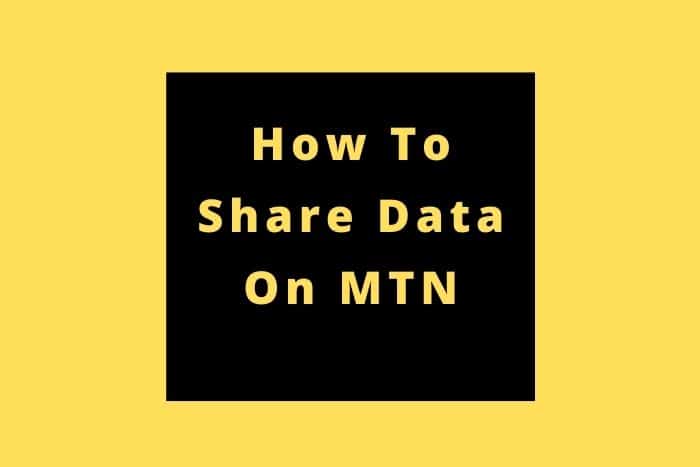Your friend needs data immediately and you do not have enough cash to purchase data for him, but you have enough data you can share, how do you go about it?
You do not know how to share data on MTN and probably why you are reading this article because you want to know.
Learning is a continuous process, nobody outgrows it and that is why we made the necessary research to put up this article on how to share data on MTN for those who truly want to know.
Also see: MTN Data Plan and Data Bundles Prices and Codes
How to share data on MTN
MTN is a multinational mobile telecommunications company, operating in many African and Asian countries, it is a very popular network provider patronized by many people.
Many people have used MTN for a long while but still do not know the special features it has especially the ability to share data with friends and loved ones.
Many people allow their data to waste because they are unable to finish using it before the deadline, without knowing that they can actually share it with other people.
It is very easy to share data on MTN, inasmuch as the person you are sharing it with is using MTN too.
However, the three methods you can use to share data on MTN include using the MTN USSD data transfer code, the text message format, and the MTN mobile app.
Also read: MTN Pulse Tariff Plan Migration Code and Benefits
1. Share Data On MTN Using The MTN USSD Code
To share data on MTN using the MTN USSD data transfer code, kindly follow the steps below
1. Dial *131*7# and send.
2. Select the first option which is Transfer from Data Balance.
3. You will be required to enter the recipient’s or receiver’s phone number.
4. After that, select the amount of data you desire to transfer.
5. Confirm the transfer by selecting ‘1‘ to proceed.
Congratulations, the transfer is successful and in a short while, the beneficiary will receive a text message from MTN, verifying that you have shared some data with them from your own MTN line.
2. Share Data On MTN Using The Text Message Format
To share data on MTN line using text message format, simply follow the steps below.
1. Go to your phone’s messaging app.
2. Simply type Transfer <friend’s number> <data amount>. For example; Transfer 08123456789 200.
3. After typing, send the message to 131.
That’s all on how to share data MTN line using the text message format, it is not a herculean task and it does not consume time.
Also read: How To Check MTN Balance: Airtime And Data Balance
3. Share Data On MTN Using The MyMTN Mobile App
To share data on MTN using the MyMTN mobile app, kindly follow the steps below.
1. Go to Google Play Store and search for MyMTN, and download it if you have not done so already.
2. When you’re done, open the app and simply click on Let’s get started.
3. After that, select Continue with phone number, and you would be required to enter your phone number, after which an OTP code will be sent to you to verify your identity.
4. After your identity has been verified, you will be navigated to the app’s homepage.
5. At the homepage, from the numerous options, simply select Share, and you will be taken to a new page.
6. On the new page, select Data, and you will be required to enter the amount of data you desire to share, and also provide the phone number of the recipient to whom you want to transfer the data.
7. After imputing the recipient information, click on Proceed to authenticate it, and the data amount you selected will be sent to the recipient’s phone number.
Also read: Code To Check Your MTN Phone Number Quickly
How To Request Data From Friends On MTN
To request data from friends on MTN, all you have to do is:
1. Dial *131*7#
2. Select the third option which is Request from a friend.
3. You will be requested to enter your friend’s phone number.
4. Simply do that and that is all.
However, after sending the message, and your friend receives it, it will be up to him or her to either grant your request by sharing or purchasing data for you or simply ignoring your message.
Also read: How To Contact MTN Nigeria Customer Care
That’s all on how to share data on MTN, I hope it helps you share with your friends and loved ones.