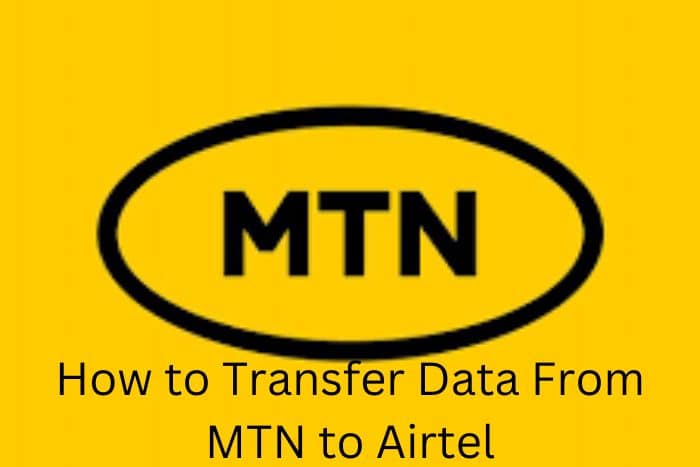This is a detailed guide on how to transfer data from MTN to Airtel, read to the end to know how to transfer data from MTN to Airtel.
Many people usually want to transfer their unused data to their friends who are using another network but always find it difficult to do so.
However, many people have come to the conclusion that they cannot transfer data from MTN to airtel just because they cannot do it.
Although it is not easy to transfer data from MTN to Airtel, this article on how to transfer data from MTN to Airtel will help you do that.
How to Transfer Data From MTN to Airtel
If you are looking for the best way to transfer your MTN data to your friend or loved one using Airtel, you are in the right place.
The only way you can transfer data from MTN to Airtel is by sharing your data through a hotspot.
When you are on your hotspot and your friend’s phone gets connected, he or she will be able to use your data irrespective of the network you are using.
To share your data with your friend through a hotspot, follow the steps below.
1. Go to settings on your phone
2. Go to Network and Internet
3. Go to Hotspot and Tethering
4. Go to Wi-Fi Hotspot.
5. Then on your hotspot.
You can set up your Wi-Fi password so that nobody else can use your data apart from the person you authorized.
However, while it is quite difficult to transfer data from MTN to Airtel, you can effortlessly transfer data from MTN to MTN. There are basically three ways you can transfer data from MTN to MTN, below are the ways.
To transfer data from MTN to MTN using the Mtn gift service, follow the steps below:
1. Dial *131#and options will be displayed to you.
2. Select 7 – Gift Data
3. Select 1 – transfer from data balance
4. Enter the recipient’s phone number in the space provided and click on send.
5. Choose the amount of data you want to transfer to the recipient and click on send. After doing this, you will receive a notification that the transfer is successful.
Furthermore, you can simply dial *131* phone number of the recipient*data amount# to transfer data to another Mtn user if you do not want to follow the long process above.
However, you can only do this transfer twice a day and you cannot transfer more than 100MB at a time. You can also use the MTN gift service to buy data for your friend by simply following the steps below.
1. Dial *131#
2. Select 7 – Gift data and send.
3. Select 2 – Buy for a friend.
4. Select the data plan you want to buy for your friend and click on send.
5. After that, input the recipient’s phone number and click on send.
After doing this, you will receive a notification that it is successful.
Related articles
MTN WhatsApp Subscription Codes
How to Hide Number on MTN, Airtel, Glo and 9Mobile
MTN Pulse Tariff Plan Migration Code and Benefits
MTN Data Plan and Data Bundles Prices and Codes
MTN Data Plan and Data Bundles Prices and Codes
How To Contact MTN Nigeria Customer Care
Airtel Router Data Plans, Prices, And Codes
Airtel Freedom Plan: Benefits, Migration, and Deactivation
Airtel Freedom Plan: Benefits, Migration, and Deactivation
How to Hide Number on MTN, Airtel, Glo, and 9Mobile
That is all on how to transfer data from MTN to Airtel, I hope it helps you make a successful transfer.